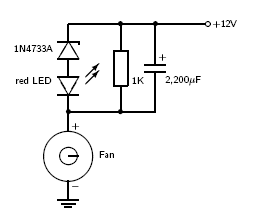
Building a 'Quieter-than-a-Whisper' Mini-PC |
Index |
As I mentioned above, turning on the case fan is not necessary at all, particularly if a 2.5" HDD is used. However, why not to utilize the existing hardware? The fan on its full speed is already whisper quiet, but not completely noiseless. Turning down its rotation speed improves the noise level significantly. This however comes with a price of a much lower airflow measured in cubic feet per minute. I can barely feel it with my hand after the modification, but we need just a tiny bit anyway to provide at least some airflow through the case. This turns out to be quite appropriate. The fan originally operates at 12V consuming 80mA, and to slow it down one could just decrease the voltage. For this I used a simple circuit shown below.
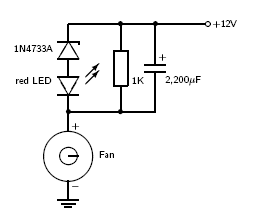
The 5.1V Zener diode in a combination with a red LED drops the fan voltage from 12.3V down to 5.2V in my case. At this voltage the current through the fan and the diodes is about 30mA only, so the diodes run in a safe mode and do not overheat. Such voltage is sufficient for the fan to run steady, but not for the start, for which it needs a manual push. To automate this process the capacitor is used that provides a starting kick for the fan. As the computer is turned on, the capacitor is discharged and is at ground potential, so the fan gets the full 12V of supply. This way it starts running reliably. As the capacitor charges, the voltage across it increases until it is bounded by the diodes. The resistor is needed to discharge the capacitor after the computer is shut down to prepare it for the next start. The circuit is built on a small board available from RadioShack, the layout is straightforward. The right connector on the photo goes to the motherboard, the left one to the fan.
The computer case has a small (originally closed) opening for mounting of a VGA-type connector. I used the existing holes on both sides of the opening to mount the circuit board. The capacitor should be placed as close as possible to the fan in order not to overlap with the HDD. If you use a 3.5" HDD, it might be necessary to mount the board upside down, i.e. downwards from the holes. In this case one might need to remove (or shortcut) the LED in order to run the fan at about 7.4V for a better cooling of the HDD (as it is mentioned above, a 3.5" HDD consumes about 5 times more power than a 2.5" one). Make sure to carefully lay out the fan conductors in order for them not to be sucked into the rotating fan.
Before connecting the fan the top of the computer was slightly warm even by using a 2.5" HDD. Running the fan even at 5.2V leaves the case metal cold while is makes no any noticeable contribution to the noise level.